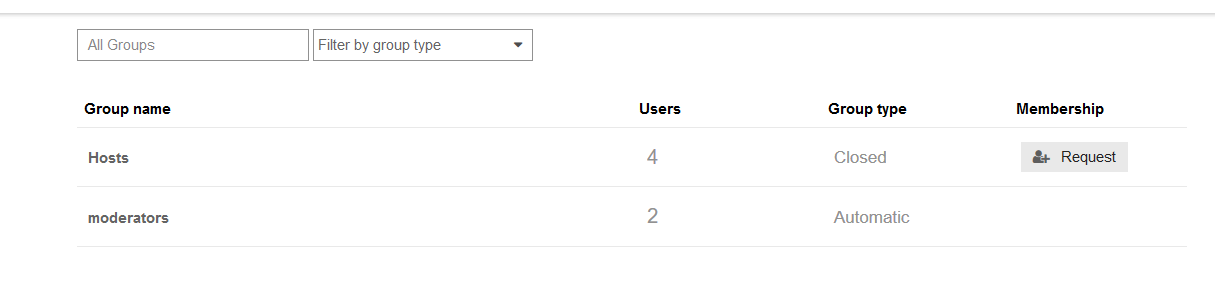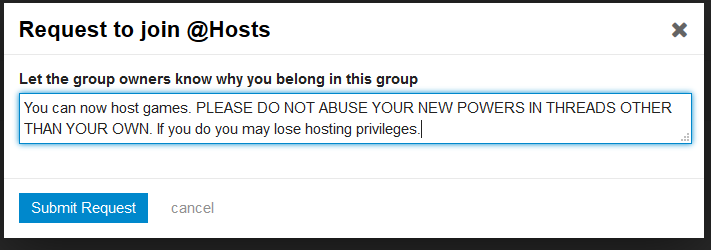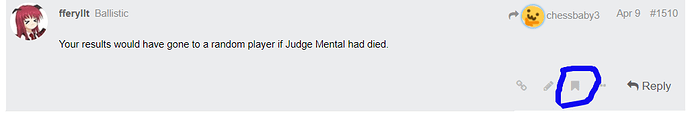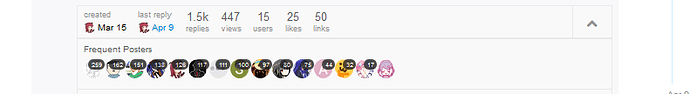I’ll start this thread, but I think game hosts should feel free to add to it as you find ways to make hosting games easier for yourselves and for the players.
How to Request Hosting Abilities
Click the hamburger menu in the top right corner of the page. The menu will expand to this:
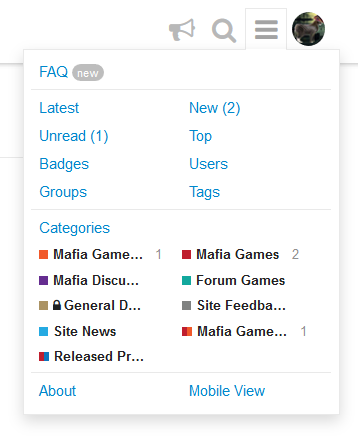
Click “Groups”.
On the next page, you’ll see this:
Click the “Request” button beside the Hosts group.
You’ll see this pop-up:
Submit the request and we’ll add you to the Hosts group.
Formatting your Host Posts
Discourse has a lot of built-in bbcodes, and also recognizes a fair-sized subset of html5 and markdown language. There are probably a few formatting things it will be prohibitively painful to do for now, but you can probably find alternatives and compromises that meet your needs.
One thing to be aware of: formatting applies only to your current paragraph. After you press enter, your formatting will default to plain text.
Bold colored text
This html code
<font color=blue>**bold text here**</font>
looks like this:
bold blue text here
You can also use the 6 character html color codes for exotic colors.
spoilering
To spoiler something, use the details bbcode.
[details=spoilered]This text is spoilered [/details]
looks like this:
spoilered
This text is spoilered
@username
You can use the @username functionality instead of sending PMs to announce day starts, etc. I list everyone this way in the OP of my thread, and also in all the day-start posts.
We have working vote tags. Check out this post.
If you use notepad or wordpad to keep a running vote count, consider using a markdown text editor instead. I use Typora because it’s highly compatible with the Discourse post editor. When I copy/paste from Typora to the discourse post editor, the text looks the way I expect, provided I’ve selected “Show Source Code” on the Typora “View” menu.
Deadlines
I’ve temporarily removed the instructions for setting a topic timer because this feature is broken right now. Discourse will have a fix available soon.
For now, contact Chesskid, Ellibereth or fferyllt and we’ll set the timer for you.
Private Threads
Private messages are private threads. You can invite new people to the thread using the “Invite” button at the bottom of the thread. The invite button gives them access to the private thread and also notifies them about the thread. And you can make the thread public via the “wrench” menu. Be aware that the newly public thread automatically goes to the Site Feedback category right now. You can modify the category by editing the thread title.
Bookmarking
You’ll want to bookmark the OP of your game topic so you can get to it with one click instead of having to reposition from the bottom of the thread when you open it.
The bookmark button
How to check for prod needs
As well as keeping the OP up to date with flips, links to day starts and ends, etc., the OP makes it easy-ish to check who needs a prod. There’s a carat at the bottom of the OP that you can expand to see the avatars of every person who has posted in the game thread. If you click the avatar, you’ll see some summary information, including the time of their last post. If the timestamp isn’t precise enough for you, you can click the filter button and look at their most recent post. hovering over the datestamp on the post will show you the time of that post to the minute.
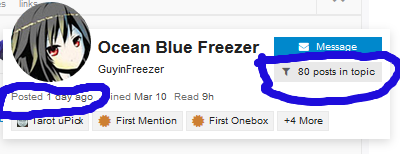
You can use your vote count posts to provide a not-so-great substitute for pagination. I posted vote counts every 25 posts in my game. 50 posts would probably have been ok in terms of putting up some landmarks in the thread, but to keep the game moving along I felt like I needed to post vote counts more frequently. A lot will depend on how fast your thread grows and how chatty your players are. You can also add staff color to your vote count and other mod posts using the “Wrench” menu.
Consider breaking the game topic into chunks if the number of posts gets unwieldy. Giving each game day it’s own topic might be overkill, but it’s a decent stopping point and your players should have a fairly good idea which thread to check when they’re looking for an older post. Check in with your players and see what they think.
I’m happy to answer questions and experiment around for a solution if you run into an issue that I didn’t have with my first game here.