Guanine Thymine Adenine Cytosine Cytosine
Genuine Topic Additive Combines Closely
RESET
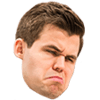

1 Like
Bla bla bla
Adding a quote
More things
@otherplayer I prefer labradors to golden retrievers
1 Like
Test
Test
Test
Test
reply 1
reply 2
reply 3
reply 4
reply 5
the fuck i cant. reply 6
reply 7
i used to be such a scrub.
agreed
a reply
rekt
ultra mad
failed attempt #1
<div class="wrapper"><div>
<div class="progress">
<svg>
<defs>
<linearGradient id="progressGradient" gradientUnits="userSpaceOnUse" x1="0%" y1="0%" x2="100%" y2="0%">
<stop stop-color="#[376](https://forum.mafia451.com/t/test-things-here/53/376)EA6" offset="0"/><stop stop-color="#8233A4" offset="0.25"/><stop stop-color="#B34646" offset="1"/>
</linearGradient>
<filter id="insetShadow" filterunits="userSpaceOnUse">
<feFlood flood-color="#000" flood-opacity="1"></feFlood>
<feComposite in2="SourceGraphic" operator="xor"></feComposite>
<feGaussianBlur stdDeviation="3"></feGaussianBlur>
<feOffset dx="0" dy="0" result="offsetblur"></feOffset>
<feFlood flood-color="#aaa" flood-opacity="0.8"></feFlood> <feComposite in2="offsetblur" operator="atop"></feComposite>
<feComposite in2="SourceGraphic" operator="in"></feComposite>
<feMerge>
<feMergeNode in="SourceGraphic"></feMergeNode>
<feMergeNode></feMergeNode>
</feMerge>
</filter>
</defs>
<path id="container" d="M10,0 L190,0 A1,1 0 1 1 190,20 L10,20 A1,1 0 1 1 10,0 z"
fill="#fff" filter="url(#insetShadow)"/>
<path id="bar" d="M10,5 L50,5 A1,1 0 1 1 50,15 L10,15 A1,1 0 1 1 10,5 z"
fill="url(#progressGradient)">
</svg>
</div>
<div class="buttons">
<button onclick="$('.progress').animate({progressBar: 0})">0%</button>
<button onclick="$('.progress').animate({progressBar: 0.25})">25%</button>
<button onclick="$('.progress').animate({progressBar: 0.5})">50%</button>
<button onclick="$('.progress').animate({progressBar: 0.75})">25%</button>
<button onclick="$('.progress').animate({progressBar: 1})">100%</button>
</div>
</div></div>
failed attempt #2
<progress value="25" max="100"></progress>
failed attempt #3
#progress {
background: #333;
border-radius: 13px;
height: 20px;
width: 300px;
padding: 3px;
}
#progress:after {
content: '';
display: block;
background: orange;
width: 50%;
height: 100%;
border-radius: 9px;
}
<div id="progress"></div>
Test